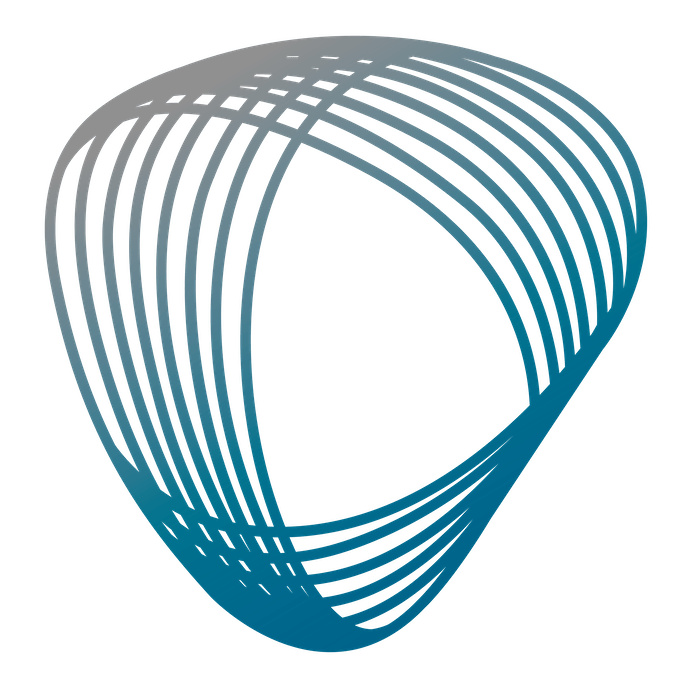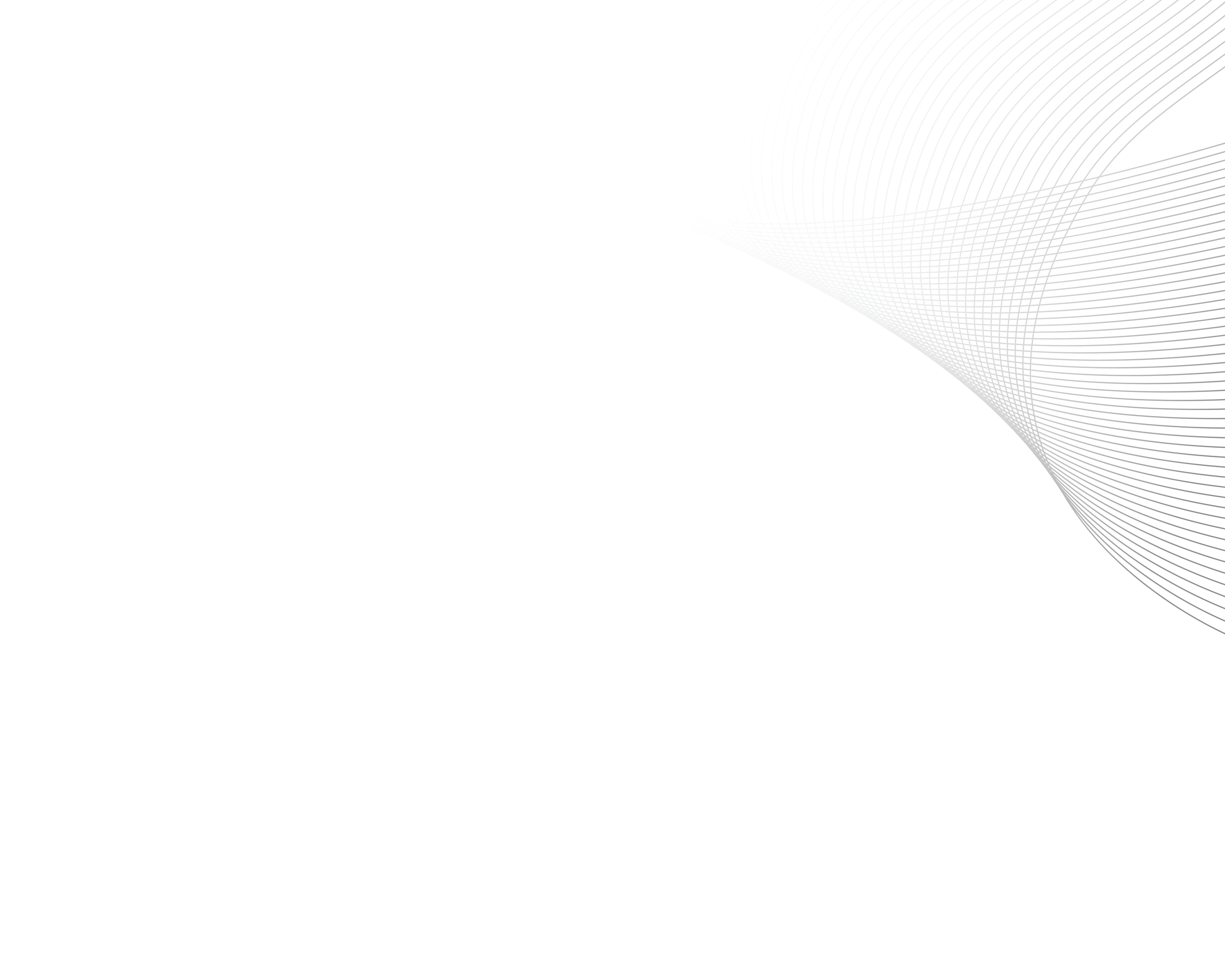
SecurAlarm
Frequently Asked Questions
Alarm Systems
-
How can I silence or reset my keypad after an alarm or trouble?
Keypad function differs by brand and age. Please reach out to our Service Department at 616-773-6400 or service.request@securalarm.com to get specific instructions for your keypad.
-
What does it mean when I receive a call stating my system missed its test or is late to test?
This indicates a communication failure and police or fire authorities may NOT be dispatched if you have a burglar or fire alarm. It’s important to engage our service department immediately to troubleshoot or resolve alarm communication issues.
-
I’m getting calls and/or keypad alerts that indicate an ‘AC Fail’ on my system. What does that mean?
An ‘AC Fail’ indicates that your alarm system has lost power and is running on battery backup, which it will continue to do until power is restored or batteries are depleted. Batteries usually deplete within 24-72 hours or sooner depending on their age and previous usage. Once batteries are depleted, the system powers down completely, leaving you without security or fire protection. Contact our Service Department at 616-773-6400 or service.request@securalarm.com if you need help replacing batteries or silencing your keypad.
-
My panel or keypad is beeping; how do I make it stop?
First, it’s important to differentiate between the panel and the keypad. The panel is the control board located in a metal box on a wall. The keypad is used to arm/disarm the system, has a number pad on it, and is usually located near entrances. If the keypad is beeping, try silencing/resetting it. If that does not work or additional support is needed, please reach out to our Service Department at 616-773-6400 to initiate triage.
-
I’m getting calls for ‘Test Off Normal’, but I’m not sure what to do about it.
Alarm systems are generally set up to report a test signal on a set frequency (daily for commercial fire and weekly for commercial intrusion) to ensure consistent panel-to-central station communication. A ‘Test Off Normal’ means that your alarm system is sending the test signal as expected; however, there is either active trouble or alarm on the system at test time or there was trouble or alarm on the system previously, and the keypad has not been reset. The keypad often just needs to be reset. If the trouble or alarm continues to display on the keypad or you are unsure how to reset your system, please contact our Service Department at 616-773-6400 or service.request@securalarm.com.
-
What’s the difference between a passcode and an arm or disarm code?
A passcode is a central station code used to verify your identity when stating a false alarm, requesting to put your system in test, etc. This is generally found on your SecurAlarm-provided passcard if applicable. An arm/disarm or panel user code is entered into your keypad to arm/disarm the system.
Access Control Systems
-
Why am I getting line errors, line faults, shorted line faults, and/or ground line fault errors in my access control software?
This usually means a device has a bad, loose, or missing resistor. Please reach out to our Service Department at 616-773-6400 or service.request@securalarm.com to schedule a service call.
-
Why is the door relocking instantly after I read my badge?
This is usually caused by a missing magnet or bad door contact. Please reach out to our Service Department at 616-773-6400 or service.request@securalarm.com to schedule a service call.
-
Why am I getting Door Forced Open (DFO) or Door Held Open (DHO) whenever a door is opened?
The locked door has either been opened without a proper card read or held open past the time programmed in the system. If this occurs while the door remains closed, it may mean the door contact or magnet is missing. Please reach out to our Service Department at 616-773-6400 or service.request@securalarm.com to schedule a service call if needed.
Payment
-
Can I set up autopay?
Yes! Please reach out to our Accounting Department at 616-773-6300 or accounting@securalarm.com to provide your credit card or banking information to set this up.
-
Are there fees for paying with a credit card?
Credit card payments in excess of $250 incur a 3% processing fee. Conversely, ACH payments do not incur processing fees regardless of the payment amount.
-
Do you offer payment plans?
We understand that expenses incurred are not always budgeted for. Please reach out to our Accounting Department at 616-773-6300 or accounting@securalarm.com to discuss options.
-
Can I temporarily suspend my account?
In general, SecurAlarm will not suspend accounts/payments because there are recurring expenses regardless of system status in most cases. However, we do understand that there may be circumstances where this is necessary (remodels, relocations, etc). Please reach out to our Accounting Department or work with your assigned Sales Representative to explore options.
General
-
How do I reach you after hours?
Call our Service line (616-773-6400) to access our after-hours phone menu. Select ‘2’ to speak with an operator and request after-hours service. The operator will access your account in their database if your account is monitored. If your account is not monitored, you can still request service, but please advise the operator that your account is not monitored. The operator will pass your request to a SecurAlarm representative, who will contact you within 15 minutes. Together, you’ll decide the proper course of action.
-
Can I get a SecurAlarm window sticker?
Our Service Department can provide window stickers where SecurAlarm systems are present.
-
Who do I reach out to for what?
You can always reach out to our main office at 616-773-6300 and our team will be able to direct you to the right person or department. Or view our detailed contact list for more information.