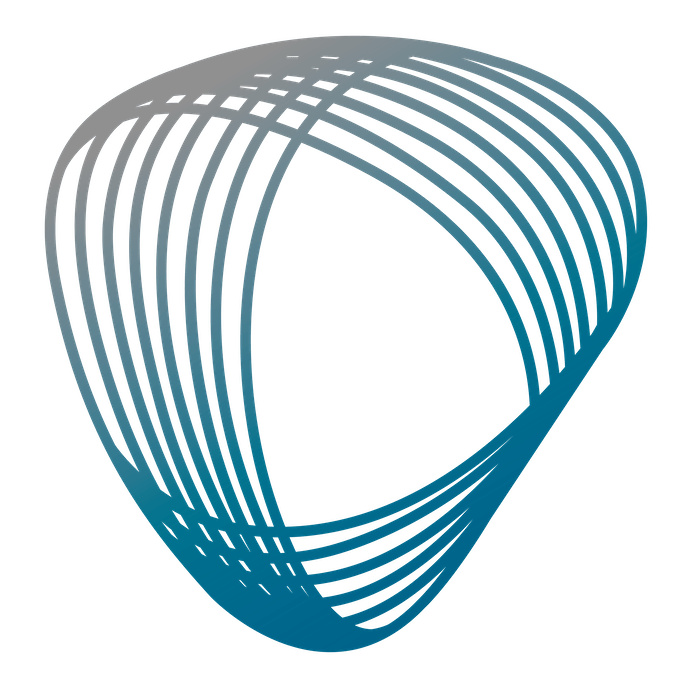7 Security Mistakes in Schools
Acts of violence harming our dedicated teachers and innocent children are on the rise.
Schools want to increase security before they become the next victim. But when they make changes without considering a school’s unique layout, current procedures, or existing systems and equipment, they leave gaps in what’s most important: protecting students and staff. In this post, we’ll cover some common security design mistakes we encounter in schools.
As an architect or contractor working on a new school project, how often do you experience scope changes, cost overruns, or construction delays?
As an education employee, have you ever felt stuck with security systems that don’t work the way you want or vendors you didn’t choose? Most importantly, are you confident that project specs and security changes address the real concerns in schools today? Here are seven security design mistakes in schools to have on your radar.
1. Security cameras lack coverage.
Cameras are often placed using a cookie-cutter approach, adding them to the corners of buildings and near entrances. But when the standard stops here, schools can miss critical areas and activities. Design should consider traffic flow, where people congregate, parking lots, and driveways onto campus. In addition to the placement of cameras, the design should consider the field of view and obstructions like banners, flags, artwork, storage racks, etc.
2. Access control is not fully leveraged.
We’ve found exterior doors propped open or hardware manually adjusted to keep them unlocked. This poses a huge security risk – doors in this state will prevent a building lockdown. Additionally, staff could forget to relock the door, leaving it unsecured. If you need a door unlocked periodically, it’s much safer to program an automated schedule in your access control system. Think about how and when doors will be used during the school day and after hours, then automate door schedules instead of making manual changes. A couple more cost-saving tips: use electric latch retraction instead of electric strikes—they last longer! Connect auto-openers to access control; this minimizes wear and tear on their motors.
3. Secure vestibules are installed incorrectly.
A secure vestibule is intended for vetting the visitor before allowing them access to the school. Sometimes, door hardware is installed on the wrong side (i.e., the key for the door is outside the office), allowing anyone to simply use the handle to exit the office and enter the school. There can also be multiple doors in a secure vestibule, but only one is properly secured. These spaces must be installed properly, then tested. Give the procedure a run-through to ensure visitors can’t get through without access from an authorized staff member.
4. Intercoms don’t align with procedures.
Intercoms are often installed in areas that allow visitors partial or full access to schools. Instead, intercoms should be one of the first lines of defense as part of a school’s secure vestibules. This way, visitors can be vetted before gaining access to the entire school. Plus, with certain intercom and video management system models, video and audio can be recorded at the intercom. This adds another layer of security without a major financial investment.
5. Security software doesn’t match the need.
When software is too robust for a small school with a few doors, it’s more complicated and costly to maintain. On the other hand, if the software is too simple for a large district, there could be key features missing. For example, a project with 30 doors spanning three different schools may need more advanced software, not because of the number of doors but because several people from each building need to manage it from their own workstations. The few workstation licenses included in basic software options may not be enough. When specifying security software, consider how many schools are involved in the project (not just how many doors), how many people need access, and what features outside base functions are needed or already in use.
6. Security systems are not integrated.
When security systems work independently, there’s a missed opportunity to increase safety and efficiency. In an emergency, the time required to find the right camera and execute protocol increases. But if the video is linked to access control, schools can quickly see who is forcing open doors or trying to access restricted areas. Or, if the intrusion is linked to access control and video, buildings can be locked down in one click when someone presses a panic button.
7. The lowest bid is selected for fire alarms.
Choosing different vendors for different projects results in a lack of consistency throughout districts. This makes systems more difficult to manage and maintain. And in some cases, proprietary products are selected. These products limit service support and inhibit the longevity and scalability needed as technology and threats evolve. Instead, consider what current systems are in use and aim for consistency. Make sure that whatever system is selected has open architecture and can be serviced by multiple providers.
We all want to create safer schools but can’t be experts in everything.
So how do you avoid these common security design mistakes in schools? When planning a new project, bring multiple perspectives (i.e., operations, security, IT, and facilities) to the conversation upfront. Once the design, structure, and flow of a school align with its security threats, impactful changes can be made to truly elevate the safety of students and staff.
Subscribe
Sign up for more industry tips, trends, and best practices from SecurAlarm.