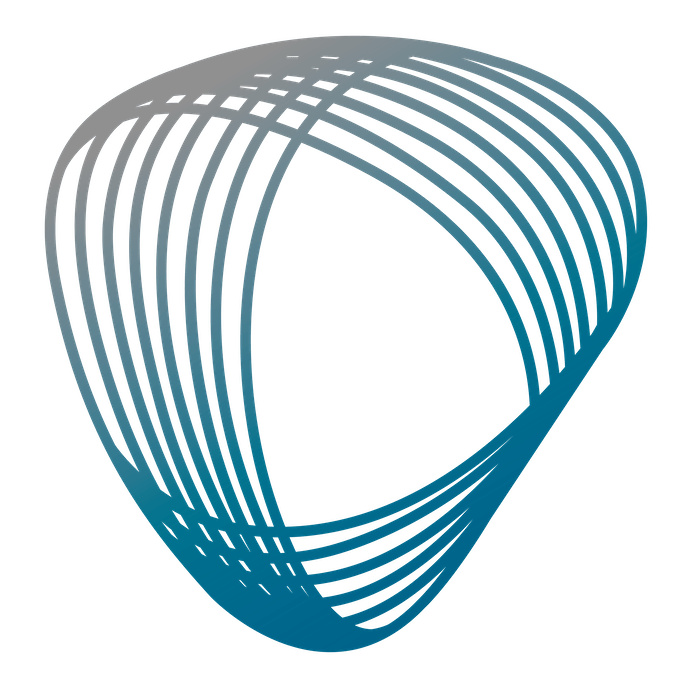Access Control Management
Access control is necessary for the security, operations, and sometimes compliance of a business.
Access control is necessary for a business’s security, operations, and sometimes compliance. But an access control system is only as good as the policies and procedures to maintain it. Otherwise, consistency, safety, and efficiency may be lacking. In this post, we’ll share what our industry experts have discovered and applied over the years to manage a simple and secure access control system.
Access control mistakes and their implications
Has your system ever denied access to a space in your building that someone needed to do their job? Do you have high-security areas that employees can access, even if they don’t need to? We know you’ve been there—an employee shows up and can’t get in, or a door unlocks when it shouldn’t. If you don’t have a well-maintained access control system, proper access, and building security could be at risk. IPVM outlines some of the biggest mistakes in access control, and our experts have seen them all. Continue reading for our recommendations to counter these mistakes and achieve a simple and secure access control system.
Need help now?
11 tips for managing your access control system
Create consistency and clarity when naming doors, areas, access levels, and schedules. If using a number or letter sequence, does it make sense logistically? During an emergency, you don’t want authorities to waste precious minutes figuring out where to go. To avoid confusion, internally socialize door and area names and ensure they match all documentation.
Assign role-based access by restricting users’ permissions to only what they need to perform their jobs. Consider where each type of role needs to go to do their jobs and how they will get there to create the proper access level. For example, an accounting intern doesn’t need access to your server room, right?
Keep the number of access levels to a minimum. Use a default set of readers assigned to all cardholders, then add more doors based on roles. Assign only three access levels to a cardholder and avoid exclusive access levels for just one or two people. We’ve seen countless access levels created on the fly for an immediate need, creating confusion and heavy cleanup later. Please keep it simple and use a standard.
Consider time frames when designing access levels. Not only can you decide who has access to which doors and areas, but you can control when. Do specific roles need to do things on the weekends or holidays? Are some employees prohibited from being onsite after everyone else leaves for the day? Consider the different scenarios so you can customize each access level and only provide 24/7 access to those who genuinely need it.
Implement visitor and vendor management. Consider using temporary access for contractors and visitors that will automatically expire. With visitor and vendor management, a simple and automated process ensures they can access the right areas onsite. Furthermore, it records who has been where and revokes access when it’s no longer needed.
Program a year’s worth of holidays and modify them annually. Program holiday schedules in advance. We see an influx of issues on holidays that can disrupt people’s valuable time off, so programming in advance ensures that the building is locked and off-limits when it should be.
Establish a process for adding, removing, and auditing access. When will your former employees’ access rights be revoked? Do new employees have proper access when they start? Ensure onboarding and off-boarding processes include creating and removing access credentials, not forgetting external parties like contractors, patients, and visitors. Remember, things get missed. For that reason, always audit! Run a quarterly access report for all employees and compare it with new hires and terminations.
Proactively check for unusual activity. If someone spends many hours in your financial records office for no apparent reason, wouldn’t you want to know? Viewing activity reports regularly will show spikes that could indicate a red flag. Or, run an “Access Denied” report to find unusual patterns or failed access attempts. Take it one step further by leveraging video to cross reference “Access Denied” events to recorded footage at the door.
Always keep software and firmware current. Outdated software and firmware can open your network to cybercrimes. So, updates are imperative to the health of your system. They improve your devices’ functionality and features and fix performance issues. Most importantly, they minimize the risk of cybercrime and keep your system safe.
Consider using other access control features like reporting, forced and held open notifications, mantrap functions, threat levels or lockdown, key management, credentials, and integrations with business software. These features can increase safety, productivity, and efficiency.
Discourage “tailgating” and propping open doors. We all like to be polite and open doors for people. Be careful! An article published by IPVM suggests tailgating could be the most significant access control vulnerability. In security, tailgating is when a person with an authorized credential opens a door, allowing one or more people to pass through freely. When this occurs, you won’t have a record of who entered where. Even worse, someone with malicious intent could enter an area they shouldn’t. Educate team members on the proper usage of doors and refresh training procedures to make this a standard for your team.
Get the most out of your investment
Follow these guidelines to ensure the right people have access to the right areas at the right time while optimizing efficiency and keeping your business protected. Remember, a neglected access control system can hurt more than it can help. Please don’t invest in technology without the policies and procedures to back it up.
Does your access control system need some TLC, but tackling it alone is too daunting? Not only do we have options to manage your system for you, but our experts can also do a deep dive. Together, we can roll up our sleeves and clean house so you can enjoy a simple and secure access control system.
Firmware updates alone should give you second thoughts about low-cost security cameras. We can’t stress enough the importance of regular firmware updates. They improve the functionality and features of your devices and provide fixes to performance issues that may occur. But most importantly, they continually provide security updates that minimize the risk of cybercrime and keep your system safe.
Get in touch to learn more.
Subscribe
Sign up for more industry tips, trends, and best practices from SecurAlarm.